V2021.0226 released
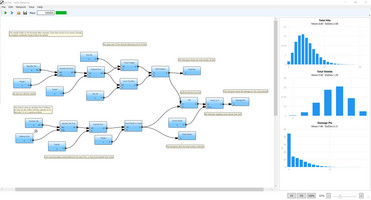
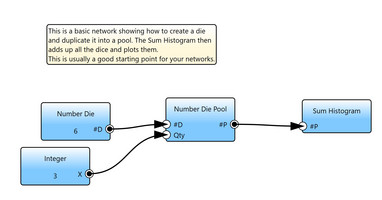

Version 2021.0226 has been released. You can update by choosing CHECK FOR UPDATES under the Help menu.
Updates:
1. Corrected issue with Duplicating nodes. Also, now when you duplicate multiple nodes you also duplicate any connections in between them.
SHORTCUTS: Ctrl-A selects all nodes. Ctrl-Drag allows you to box-select nodes. Ctrl-Click on multiple nodes to pick more than one.
2. Added new SWITCH nodes, allowing a boolean True/False value to switch between two different pools or integers.
3. Added new EXPLODE BY SIDES node, allowing you to select one or more sides of a die to explode on, rather than a value. This works with both Number and Symbol dice.
4. Added new AVERAGE node, which calculates the average of a pool.
The POOL SWITCH and EXPLODE BY SIDES nodes can take either type of pool as an Input (which is why the input is P and not #P or @P). There are two outputs - #P (Number pool) and @P (Symbol pool). Only the appropriate one will be set based on the input pools.
For the POOL SWITCH node, both input pools must be the same type (either Number or Symbol).

The top Pool input is chosen if TF is true. The middle Pool input is chosen if TF is false.
EXPLODE BY SIDES
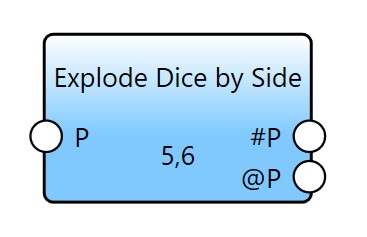
This node takes a dice pool as an input. In the Parameter box in the middle enter the SIDE NUMBERS of the sides that cause an explode (an additional die to be added to the pool). In the above example, if side 5 or side 6 is rolled, the die will explode. This doesn't necessarily mean the value of that side is 5 or 6. It could be 99 or 0 or 'star' or 'hit / block'.
This node is the only way to explode Symbol dice. It can also be useful for number dice if, for example, you have a '6' on two sides of a die, but only one of the sixes causes an Explode.
Files
Get McDie
McDie
A graphical way to explore dice, card, and tile probabilities
| Status | In development |
| Category | Tool |
| Author | gengelstein |
| Tags | Dice, Game Design, probability |
More posts
- Preparing for new Card/Tile/Cube Functionality - Comments wanted!Jun 10, 2022
- Quick Start Wizard added to McDieOct 11, 2021
- Development Status UpdateSep 01, 2021
- New upload for version 404May 13, 2021
- v2021.0404 ReleasedApr 17, 2021
- V2021.0310 ReleasedMar 11, 2021
- V2021.0301 released - and a questionMar 02, 2021
Comments
Log in with itch.io to leave a comment.
BUG:UI there's something funky going on with Custom Die nodes. If I duplicate a node (and, it seems, if I switch focus to a different app and back) I can no longer open the dialogue to edit the custom faces.
Thanks. I think I fixed it - duplicating custom dice in general was not working properly, which is why the Exploding custom dice was borked. I think I have it set, but I want to do a little more testing.
Thats good to know. I'm always worried that it's "just me".
This is awesome Geoff! The Explode by
FaceSide is just what I needed for my Oathsworn: Into the Deepwood modelling.I am, however, having some weird things happen when I create Merged Pools that use Custom Number dice. I have four custom dice types, each creating a pool of N dice that is then Merged. Strange things seem to happen when I change the value of N between runs - especially if N is set to zero. The model is too complicated to describe here, but Paul Grogan describes the method here at 00:07:10
I figured out what the problem was! When the "alt-text" for a node says "do X with two inputs" it genuinely means TWO inputs, even though the UI allows you to attach any number. Once I figured that out and built a two-stage merge of my 4 pools, it all seemed to work!